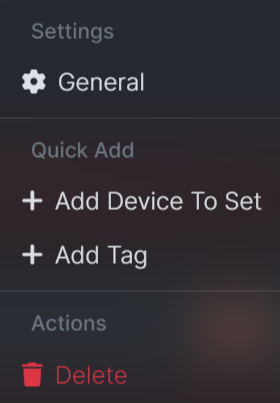- 26 Aug 2024
- 1 Minute to read
- Print
- DarkLight
Device Set Detail
- Updated on 26 Aug 2024
- 1 Minute to read
- Print
- DarkLight
Device Set Detail Page
The device set detail page can be reached by selecting a set device's navigation link. The device set detail page contains basic information about the settings applied the Device Set, as well as the Device Hierarchy and primary device instance.
.png)
Device Status Bar
The primary function of the Device Status Bar is to show the current state of the Device
See: Events Introduction for more information about Device Statuses
Priority List
Device sets have a hierarchy of Devices. In the event the highest working Device in the hierarchy fails, Koios will read/write to the next Device working in the list.
Before Device Fail:

After Device Fail:

General Settings
Takes you to the Device Set Update page. These are general settings for the Device Set, upon clicking "Update General Settings" you are able to update the Name of the Device Set and its Description.

Dropdown Menu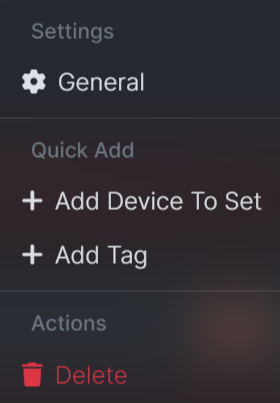
- Settings
- General
Takes you to the Device Set Update page.
- General
- Quick add
- Add Device To Set
Allows you to add more Devices to your current Device Set - Add Tag
Takes you the the Tag Create page. See: Tag Create and Tag Create Page {link it here}
- Add Device To Set
- Actions
- Delete
Deletes your currently selected Device
- Delete